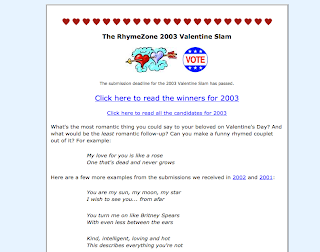Shrav Krishna
“A Basecamp to Always Touch Base”
Brief Overview: The objective of this lesson plan is to make project management and team collaboration more efficient and organized in a business corporate setting by implementing a Web 2.0 project management tool, Basecamp. With several features ranging from to-do lists, file sharing, and time tracking, all milestones in corporate projects can be achieved successfully.
Target Audience: Current team mates for an e-commerce website Business Plan competition within an I.T. internship at i.c.stars |*.
Materials
· Computer
· Internet Access
· Basic knowledge of social media file sharing
Objectives
At the end of this scenario, the participants will be able to:
· Make team based project management more efficient and reliable
· Track and achieve milestones within a collaborative project management tool
· Document and communicate our tasks accordingly to task assignment and due dates
Procedure
· All team members will be invited to the created group account
· We will disperse roles and assign/set our various tasks under “To-Dos”
· Various Events/Milestones will be documented on the Calendar
· Upload our progress to achieve milestones
· A survey via Google Forms will be distributed at the end of the experiment to
each team member reflecting on the progress, benefits, or drawbacks
Web 2.0 Tool
The Web 2.0 tool that we will use is Basecamp. It is a web-based project-management and collaboration tool traditionally used by corporate businesses to manage all phases of a project from milestones, file sharing, and assigning tasks.
Social Participation/Social Learning
· Social Participation and Social Learning will be comprised through collaboration upon to-do lists, wiki-style web-based text documents, and shared files. Given the amount of application of material my team members and I will contribute to achieve all of our shared milestones, we will create shared mind maps and connections to the project mission.
Making Connections
· All members will be able to apply traditional project criteria in an interactive web-based strategy, attain a shared common goal of reaching the project to success, and culminate all achieved milestones and fine tune delivery approach to earn funding from Venture Capitalists
Create/Produce
· My team mates will be uploading media and setting tasks that is relevant and attainable toward our project presentation pitch to the group of Venture Capitalists at the end of the month.
Assessment
· To ensure that all objectives have been met, I will take screen shots of the To-Do lists, Calendar, and uploaded files on my team’s Basecamp to ensure we are using the tool to its full potential.
Reflection
· Learner Reflection – A survey via Google Forms will be distributed to all members of the team to compare traditional project management methods with the strategy used in Basecamp. Elaboration on any potential improvement, praise, feedback, recommendations of the tool will be issued.
· Educator/Trainer reflection – The trainer will carefully go through all feedback issued, and rectify any concerns so that the tool can be a reliable project management aid at the corporate level.